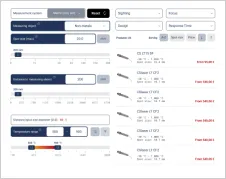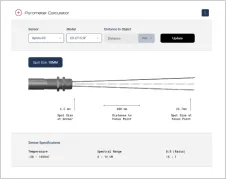CT-Ethernet TCP/IP and Modbus TCP Interface-Kit
.




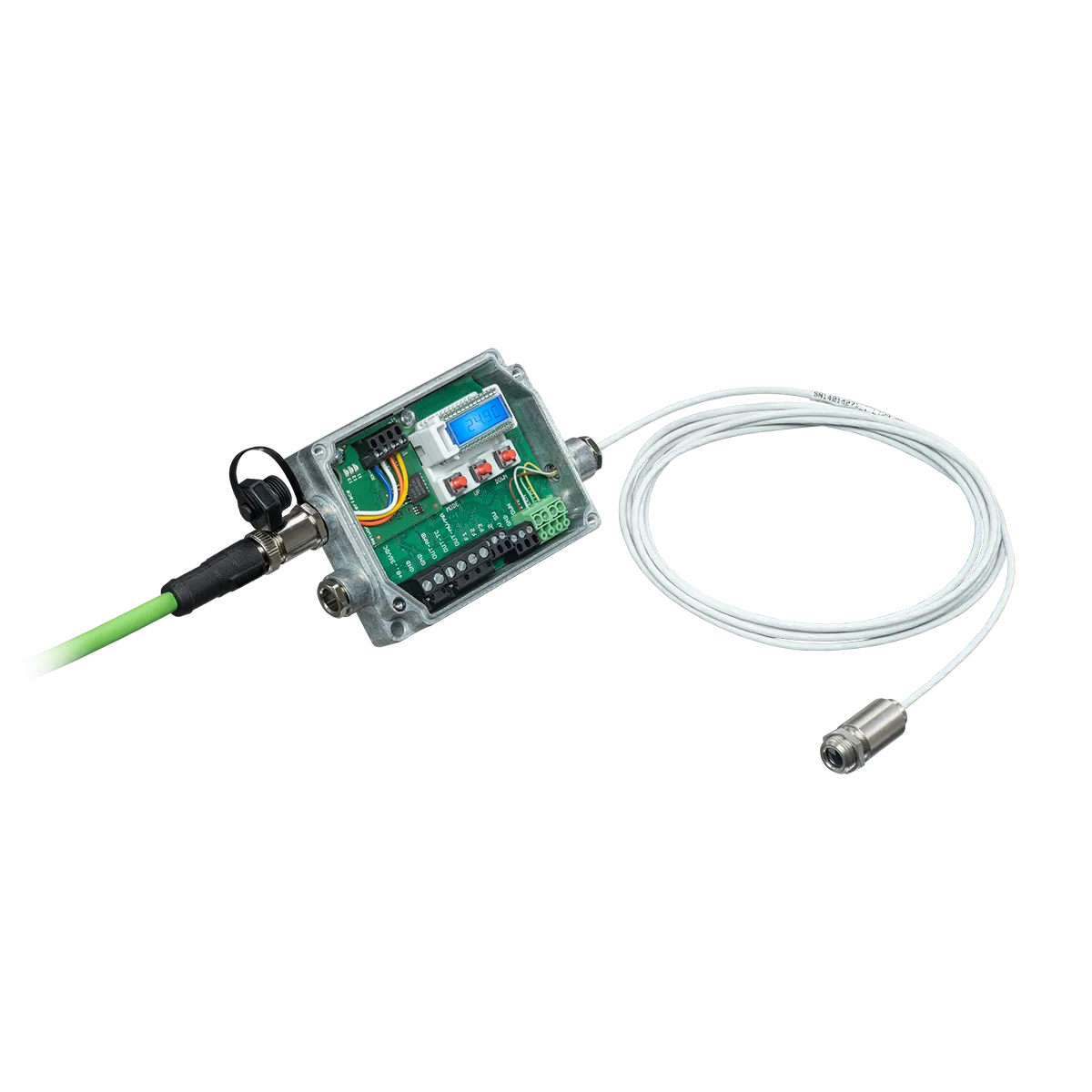
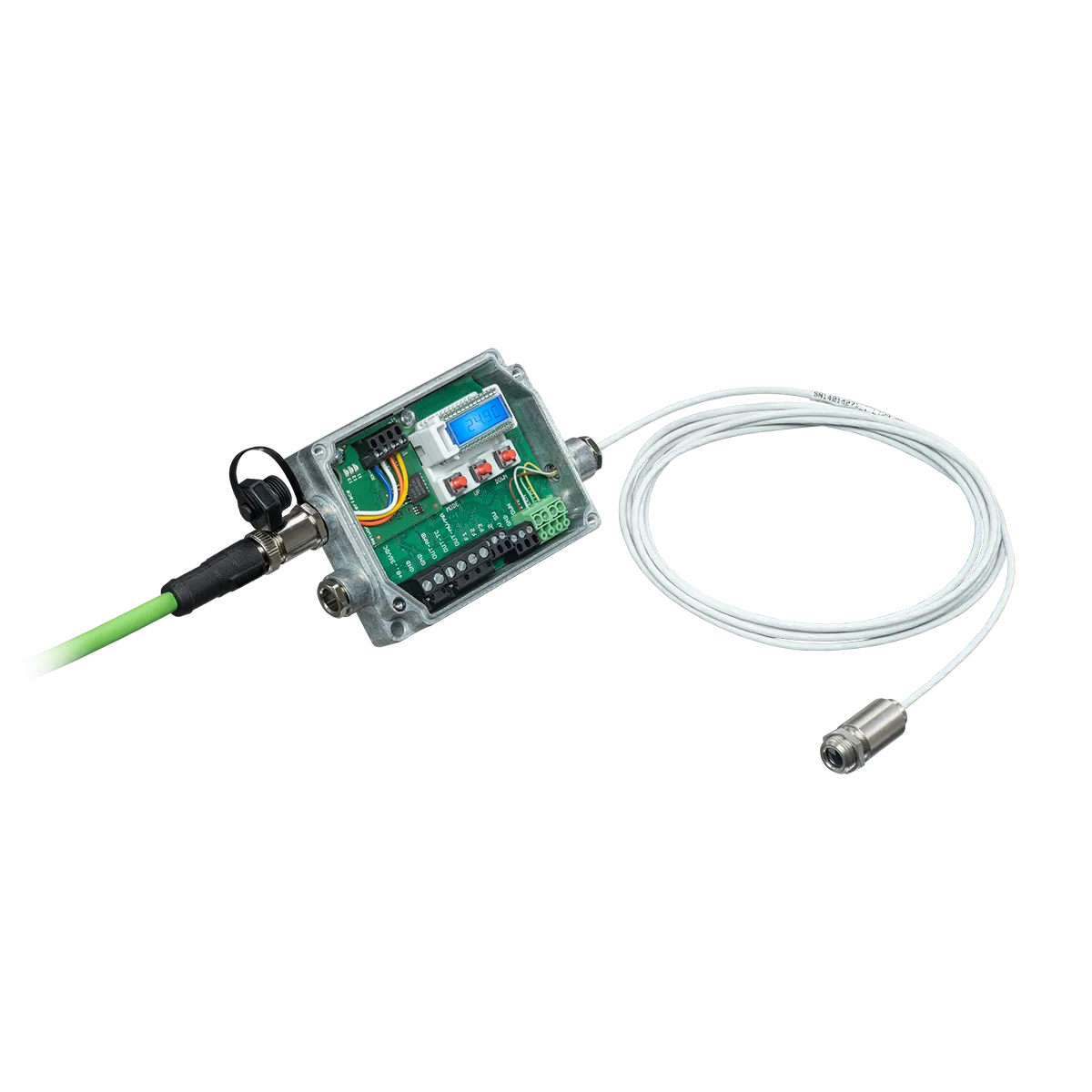
- Ethernet TCP/IP interface
- Modbus TCP interface
- Transfer speed up to 100Mbit/s
- 4-pin M12 connector
- Full documentation and coding example
$275.00
excl. sales taxes, custom tariffs and shipping
Product Description
The CT-Ethernet TCP/IP and Modbus TCP Interface Kit facilitate industrial communication for CT devices. Installed inside the CT electronic box, it uses a 4-pin M12 connector with IP67 protection and supports TCP/IP and Modbus TCP protocols. Network settings enable integration into industrial networks. Users can manage the interface through software tools, a web browser, pre-installed C# scripts, an Excel sheet, and a description of the Modbus TCP protocol.
Specification
General Specifications
- Environmental rating: IP67 (Nema-4) (when installed)
- Operating temperature: -20 °C to 80 °C (-4 °F to 176 °F)
- Relative humidity: 10 – 95 %, non-condensing
Interface Board Characteristics
- Port Protocol: Ethernet TCP/IP or Modbus TCP, selectable
- Transfer speed: up to 100 Mbit/s
- Connector: 1 x M12, D-coded
Pin Assignment
- RX-N: Blue
- RX-P: White
- TX-N: Orange
- TX-P: Yellow
Downloads
FAQs
How can I change the IP address and the IP mode?
Please review the manual.
Do I need additional cables?
Ethernet cables shall be ordered separately.
What is the difference between Profinet and standard Ethernet?
Profinet integrates the physical Ethernet cabling with a special protocol for networking, combining them within its additional application layer protocol to enable industrial communication.
How do I reset the interface?
The interface must be switched off. Press the SW button on the board and switch the box on in the meantime. The LED flashes red. Release the button the fifth time it flashes. The LED flashes green 5 times as confirmation.
Can I connect multiple devices to the same network?
Yes, but each of the devices must get an own IP address but they must be in the same subnet.
Which connector is used?
The industrial interface has a 4-pin, M12, D-coded connector.
Where are the network settings stored?
The network settings are stored on the interface board, which communicates with the Optris devices via the serial interface. The network settings remain on the board when the Optris devices are exchanged.
Scope of Supply
- 1x interface board (static IP mode, IP address: 192.168.0.102)
- 1x M12 4-pin connector
- 1x extension cable (20cm / 7.87 in) with RJ45 socket and M12 4-pin connector
- 1x USB stick including software and manual
- 1x Quick reference Mounting screws
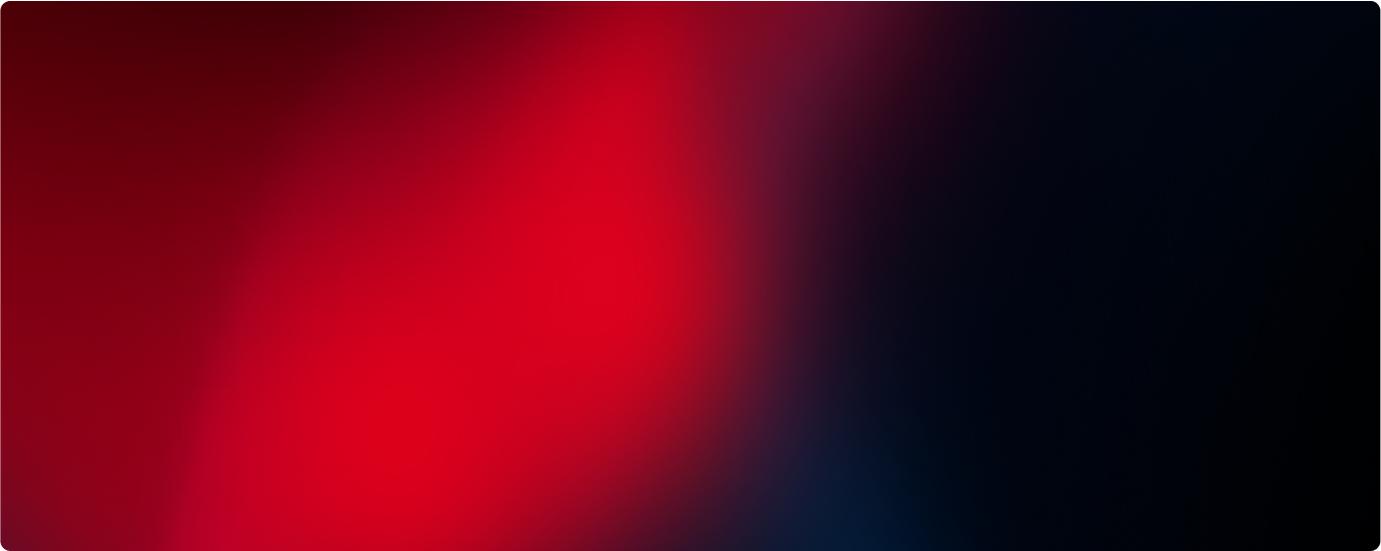
Talk to us about your IR Temperature Measurement Requirements
Our Infrared Temperature Measurement experts can help you find the right Optris product for your application.