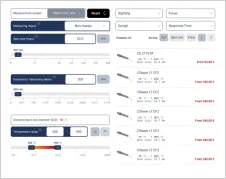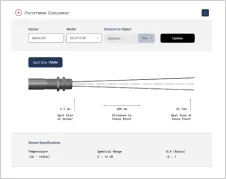Application Programming Interface, Software Development Kits and Software Communication Interfaces
Customize and Develop an own Software Application integrating Optris Infrared Cameras
Empowering Seamless Integration and Control of Optris Thermal Imaging Technology
Versatile Frameworks for Diverse Levels of Infrared Camera Software Integration
Optris APIs provide developers with versatile frameworks to integrate and control Optris thermal imagers seamlessly. By offering various levels of functionality, from basic to advanced, the APIs cater to diverse application needs and complexity, enabling precise thermal data analysis, customization, and integration in third-party systems.
This empowers integrators to leverage Optris thermal imaging technology effectively across industrial, scientific, and commercial applications.
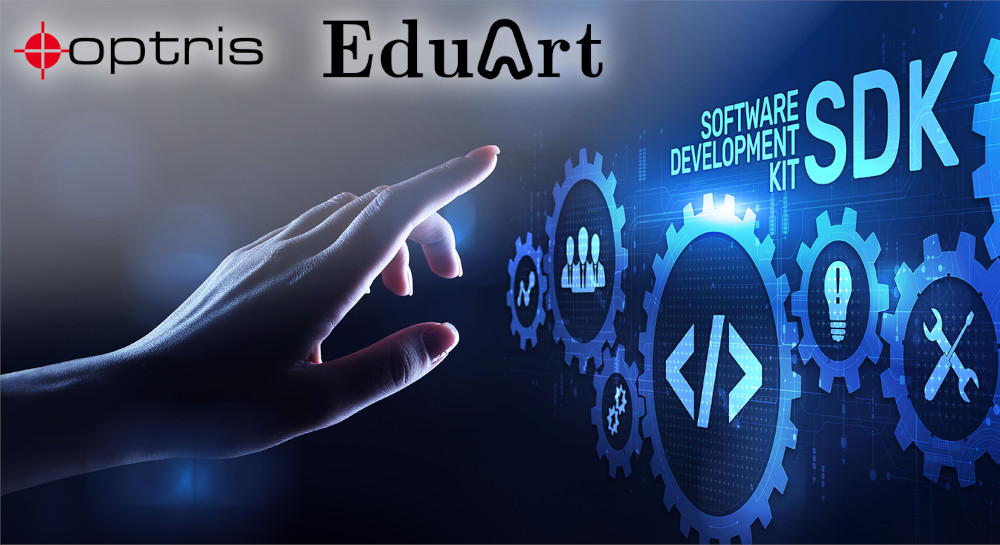
CONNECT SDK
The Connect SDK from Optris integrates infrared cameras into Windows applications, requiring PIX Connect software for background interprocess communication. It supports embedding colors, temperatures, and ADU values via a DLL, without handling radiometric data.
The SDK mirrors PIX Connect’s features, offering extensive functionalities, and includes well-documented sample programs in C#, C++, and VC++.NET. It employs an object-oriented programming style.
More InformationEASYCOMM
EasyComm is a communication interface designed for seamless integration, offering direct access to radiometric temperature data from Optris autonomous infrared cameras. Utilizing UDP protocol for real-time data streaming, the communication interface supports USB and Ethernet infrared cameras with no PIX Connect dependency.
Its C# programming examples and OS independence make it an ideal, user-friendly solution for developers for quick developments.
More InformationOverview of Application Programming and Communication Interfaces
| Type | EasyComm | ConnectSDK | DirectSDK | |
| EasyAPI | ExpertAPI | |||
| Developer | 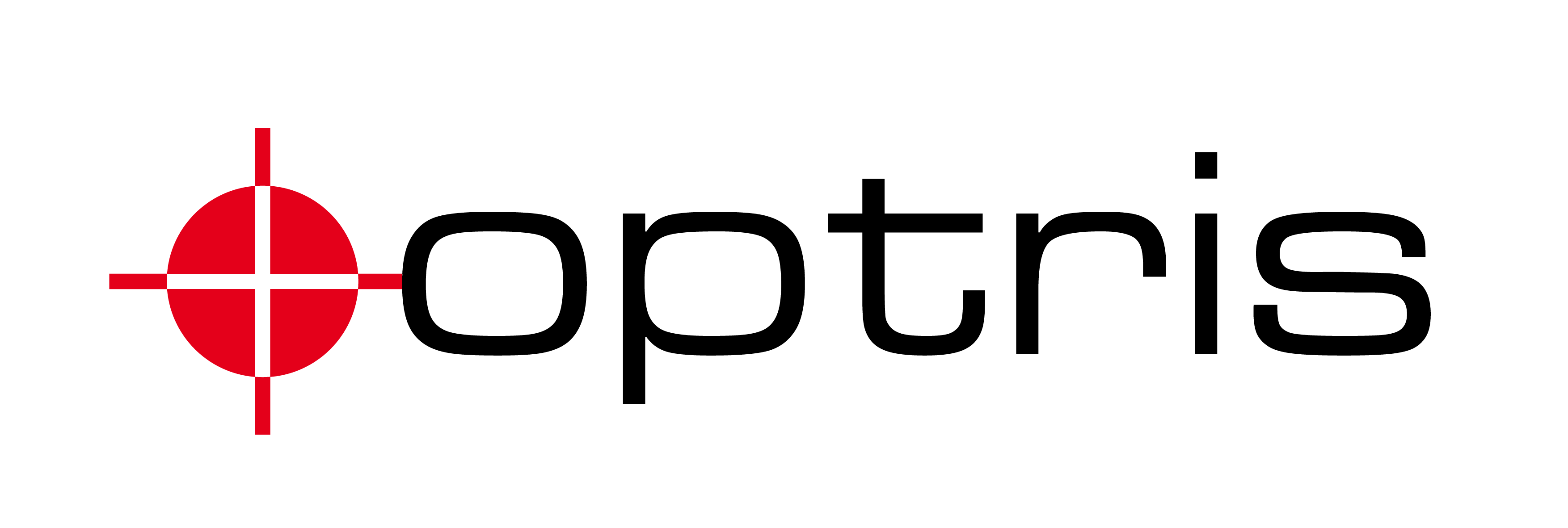 |
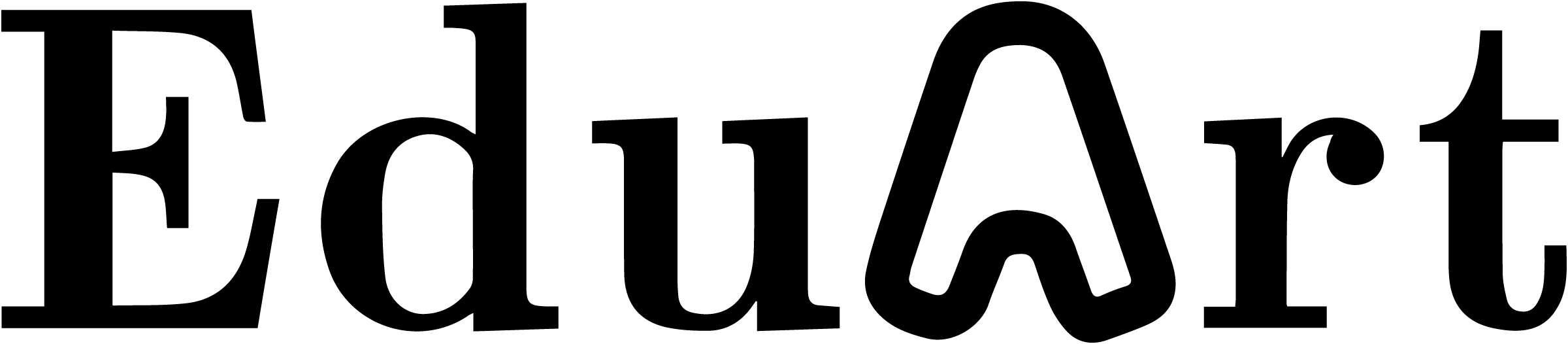 |
||
| Communication Interface | API Development | API Development | API Development | |
| Complexity / Flexibility |  |
|||
| Maturity, Available since | Recently released (2021) | High Maturity | High Maturity | High Maturity |
| Cameras supported | Only Xi80/ Xi410 / Xi1M | all PI/Xi cameras | all PI/Xi cameras | all PI/Xi cameras |
| Programming Language, Examples | C# | C++, C#, VC++.net | C, C++, C#, Matlab, Labview, Python Every other language with C-library support |
C++ |
| Operating System | any | Windows 7, 8, 10, 11 | Windows 7, 8, 10, 11 Linux Ubuntu/Debian |
Windows 7, 8, 10, 11 Linux Ubuntu/Debian |
| Supported computer architecture | any | any | x64, i386, armhf, armel, arm64, atom | x64, i386, armhf, armel, arm64, atom |
| PIX Connect necessary | No, only for setup | Yes (can run in invisible mode) | No | No |
| Programming Style | Simple Function Calls | Object Orientated | Simple Function Calls | Object Orientated |
| Bandwitdth | Reduced, Xi410 only 1.5 Hz | Full speed | Full speed | Full speed |
| Integration Efforts | Easy, quick | Medium | Medium | Difficult, time consuming |
| Integration | Optris infrared cameras with Ethernet interface act as User Datagram Protocol client for video streaming (temperature or raw data) and sends packets to a user-selectable port. UDP server listens to this port, data stream. | Optris supplies a dynamic link library that serves the Inter Process Communication between own software and PIX Connect Software. | This SDK does not require the PIX Connect software to be run. Thermal images can be acquired directly from the API, which handles camera. | This SDK does not require the PIX Connect software to be run. Thermal images can be acquired directly from the API. Camera handling is up to the user. |
| Thermal Image | ||||
| Set Focus Motor Position | ||||
| Set Flag | ||||
| PIF I/O Support | ||||
| Detect Connection Loss | ||||
| 1st and 2nd level support | direct-sdk@optris.com | direct-sdk@optris.com | direct-sdk@optris.com | direct-sdk@optris.com |
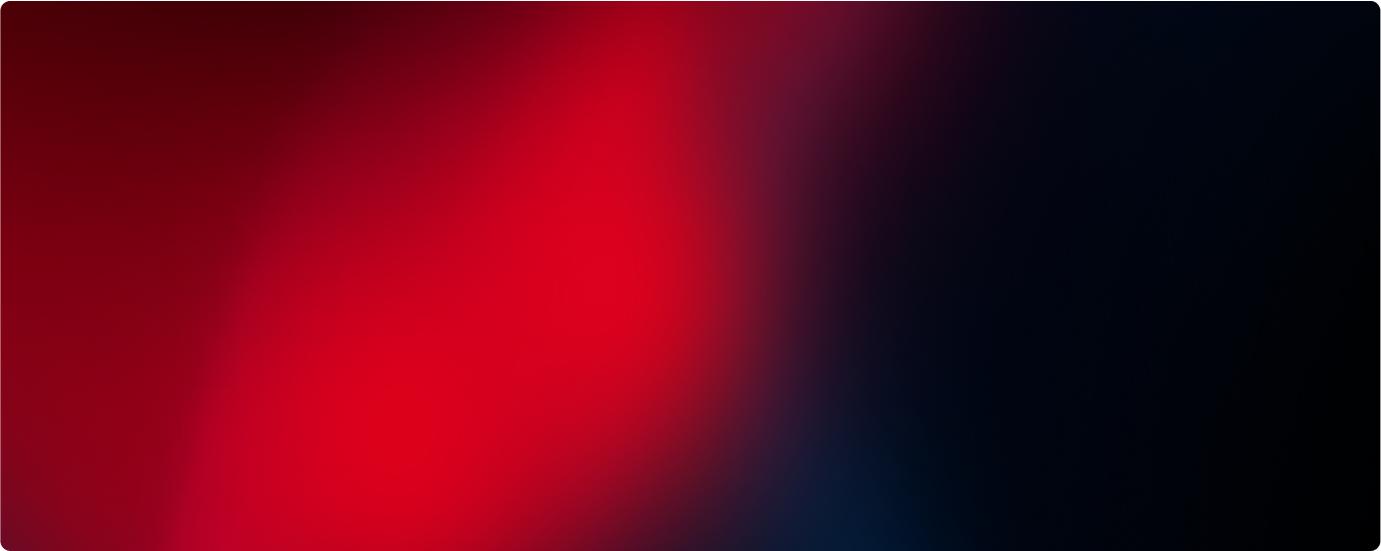
Talk to us about your Infrared Software Application
Our Infrared Temperature Measurement Software Developers can Support you in Integrating an Infrared Camera into your Application.